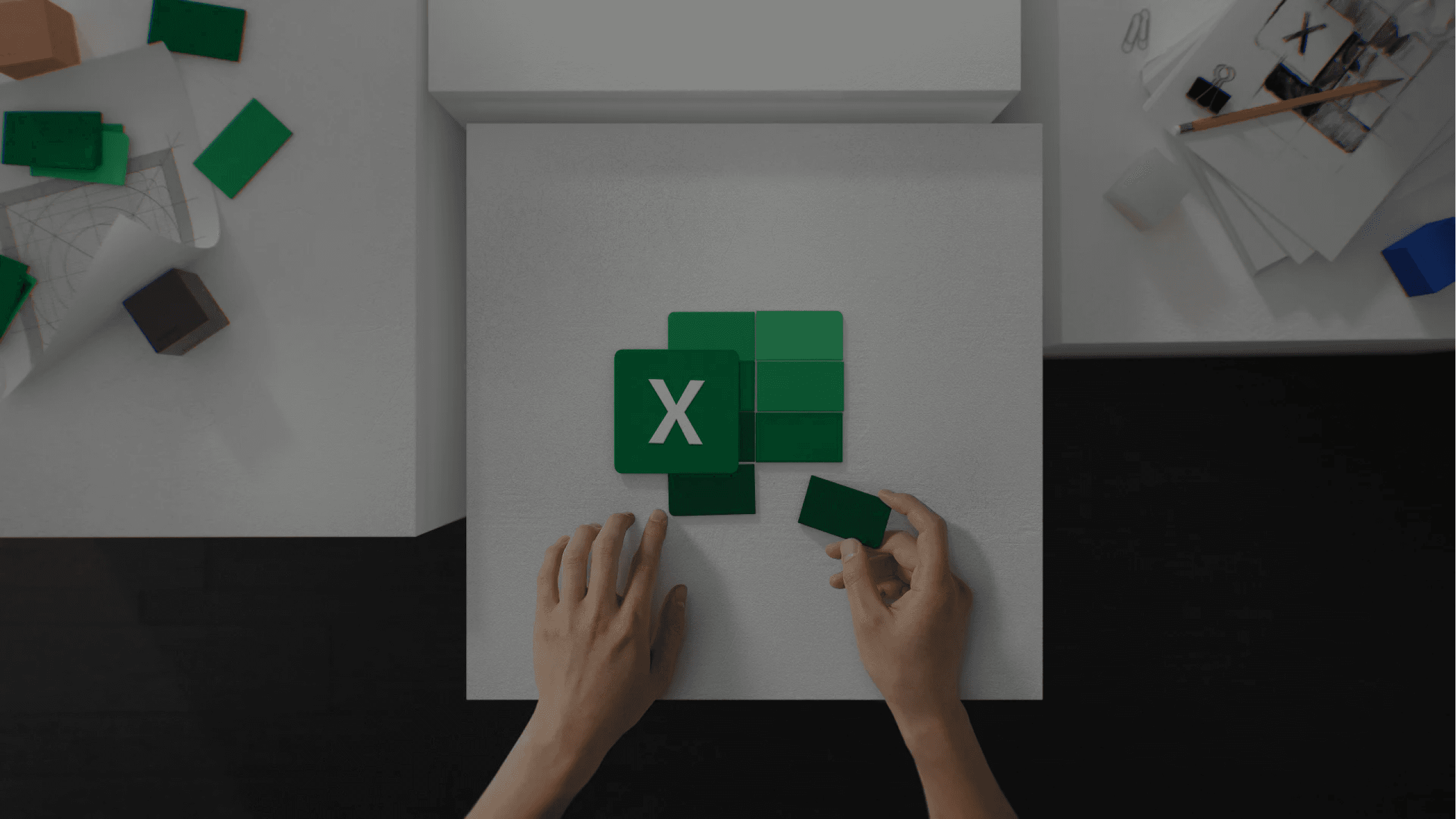
Client
Microsoft
Role
Research,UX & Visual Design
Year
2022
Background
The Office 365 Volume Licensing service is a key revenue stream for Microsoft, providing discounted licenses and support to organizations through resellers and partners. However, the existing system encounters several challenges, including fragmented tools, sluggish deal processing, approval-dependent workflows, limited automation and flexibility, and a subpar seller experience, with an average fulfilment time of 53 days.
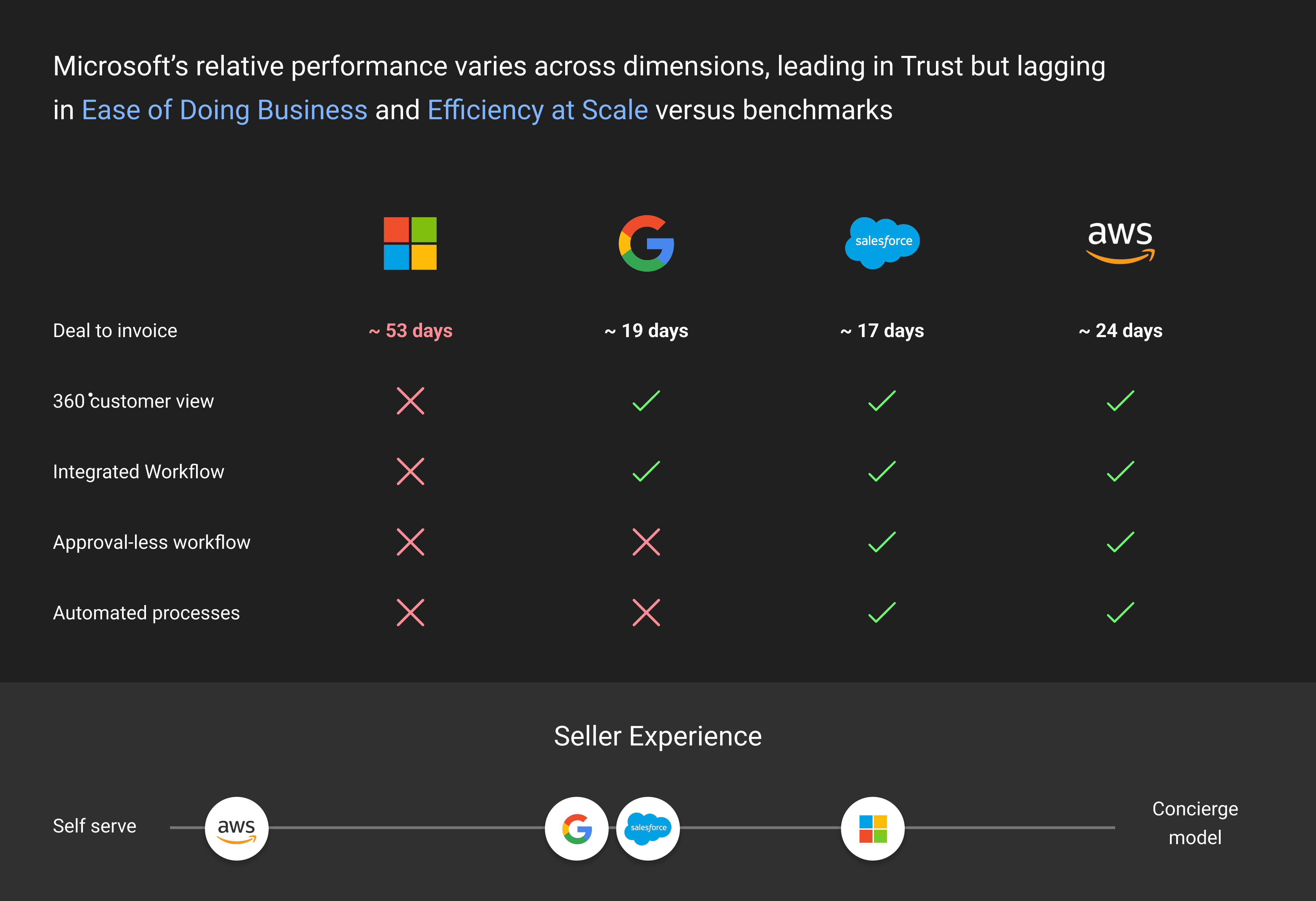
Microsoft's direct and indirect competitors complete processes in less than half the time, underscoring the need for improvement. To address these challenges, Microsoft launched VL Central—a unified platform designed to streamline operations, enhance efficiency, and drastically reduce fulfilment times by consolidating over 30 partner and seller tools from the VL Commerce system into a single solution.
Problem
Bringing VL Central to life posed several challenges, one of which was centralizing all communication, including emails and notifications, onto a single platform.
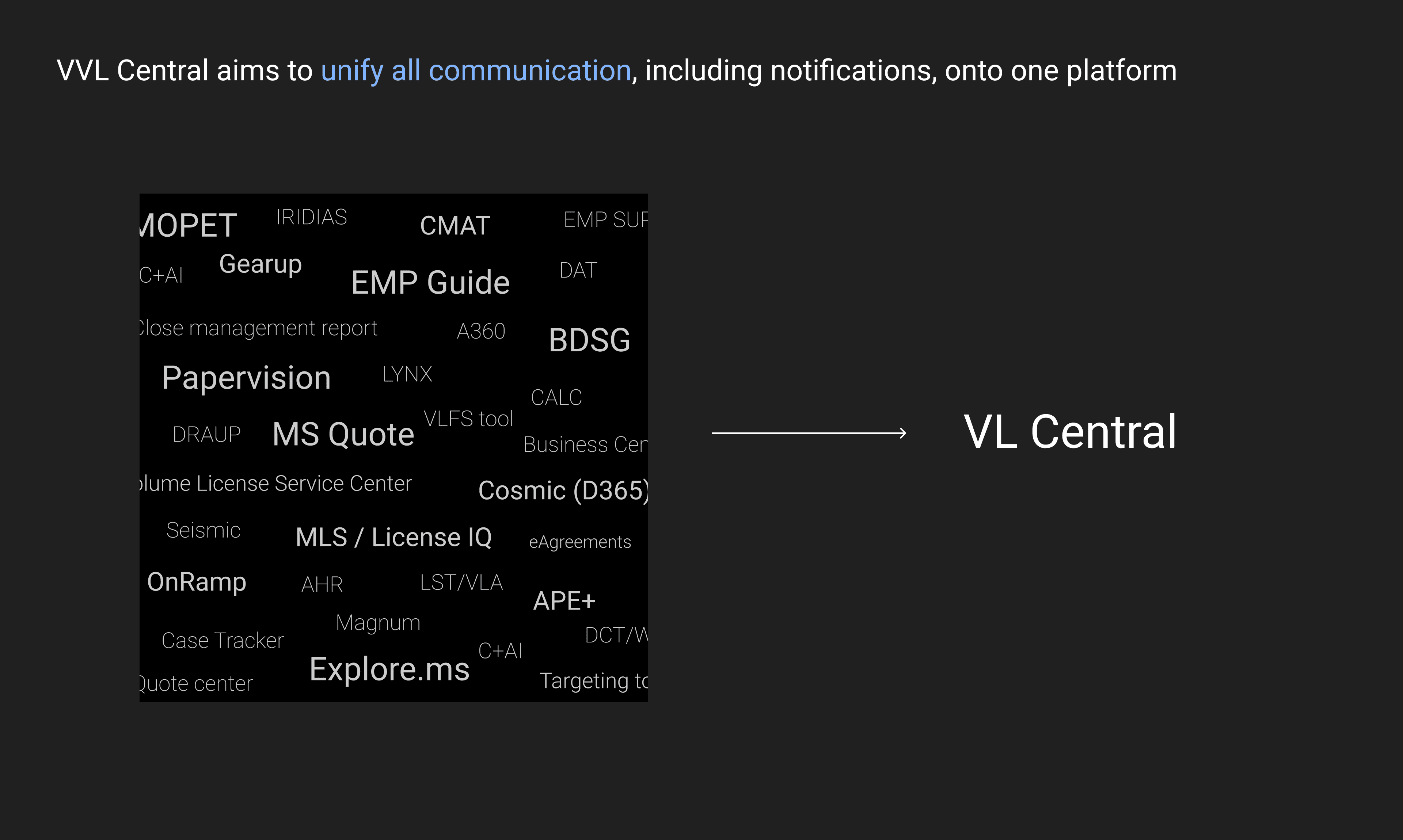
This consolidation significantly increases notification volumes, making effective communication management more complex. To ensure the platform's success, it is crucial to:
Handle high notification volumes efficiently.
Deliver user-specific, relevant notifications.
Provide a smooth transition experience.
Maintain consistent and clear communication across all notifications.
Solution
To manage the increased notification volume and ensure a smooth transition to VL Central, we need to develop a notification system that effectively handles the load while customizing notifications based on specific user roles. This will require a deep understanding of user roles and their respective needs. To achieve this, we engaged with various stakeholders involved in partner tools within the existing system, as well as partners who are end-users of these tools.
User Interviews & Stakeholder Interviews
A screener survey was emailed to hundreds of Microsoft's business partners and commercial executives. Based on their responses, suitable candidates were interviewed in 1:1 session and focus groups.
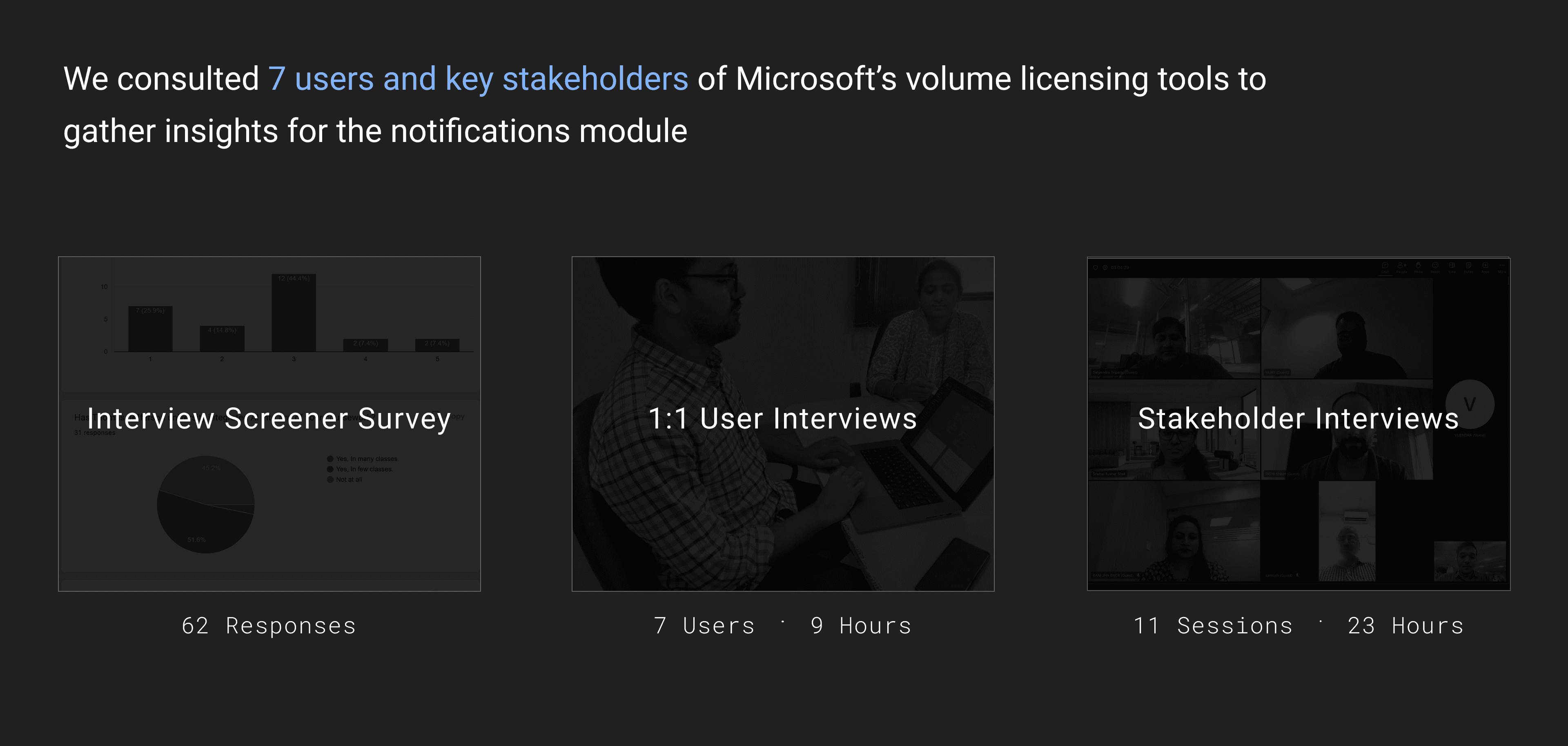
Interview Outcomes
Gained a comprehensive understanding of the user roles interacting with VL Central, along with their requirements, needs, and preferences.
Gained clarity on the current tools, workflows, and notification systems to understand their functionality and operations.
Identified key challenges and user frustrations with the existing notification system and communication processes.
Evaluated overall user satisfaction with the existing notification system.
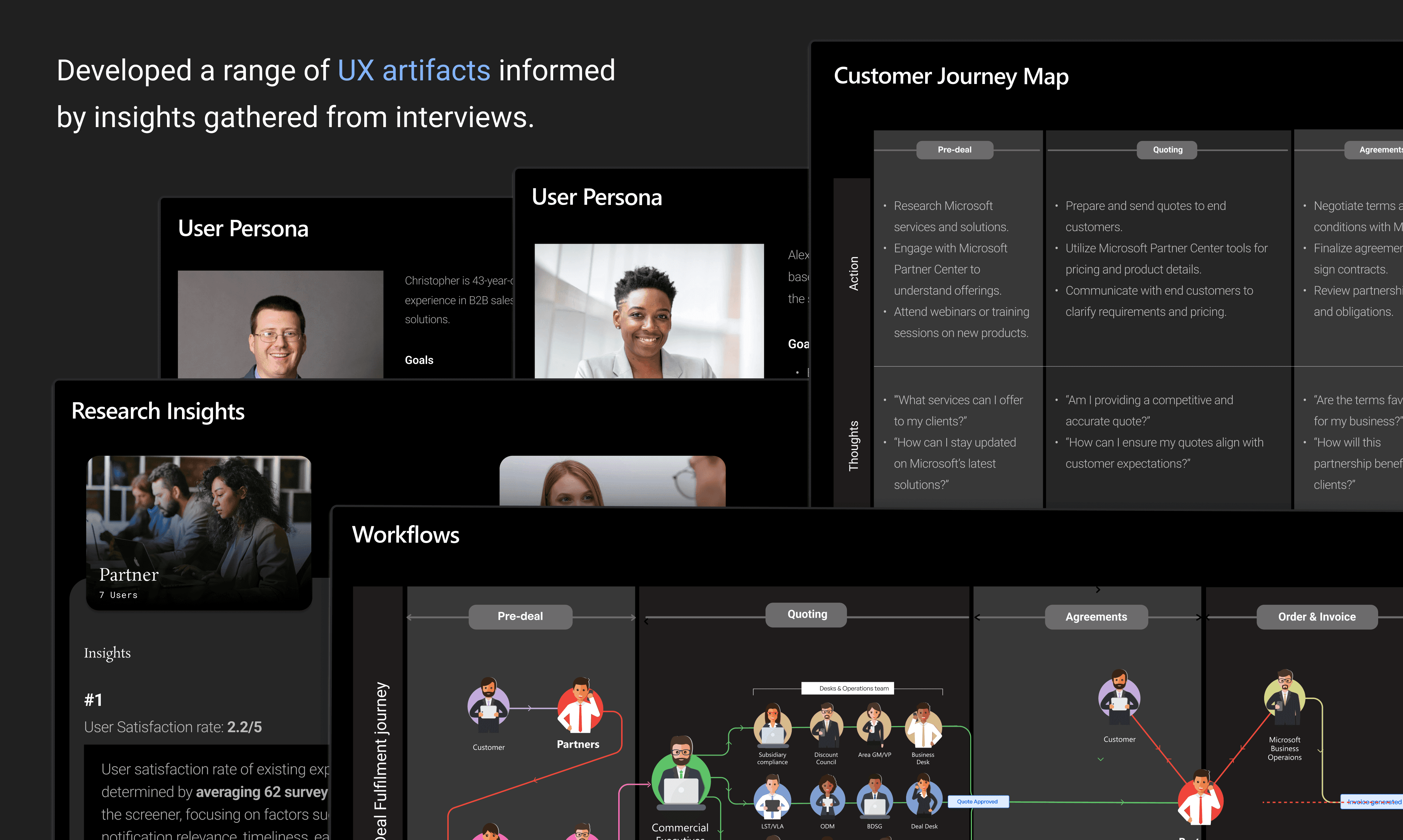
Categorising & Mapping Notifications
After analyzing communication between existing tools, as well as identifying areas where notifications might be required, we have categorized all notifications based on their source, type, delivery channel, and behaviour.
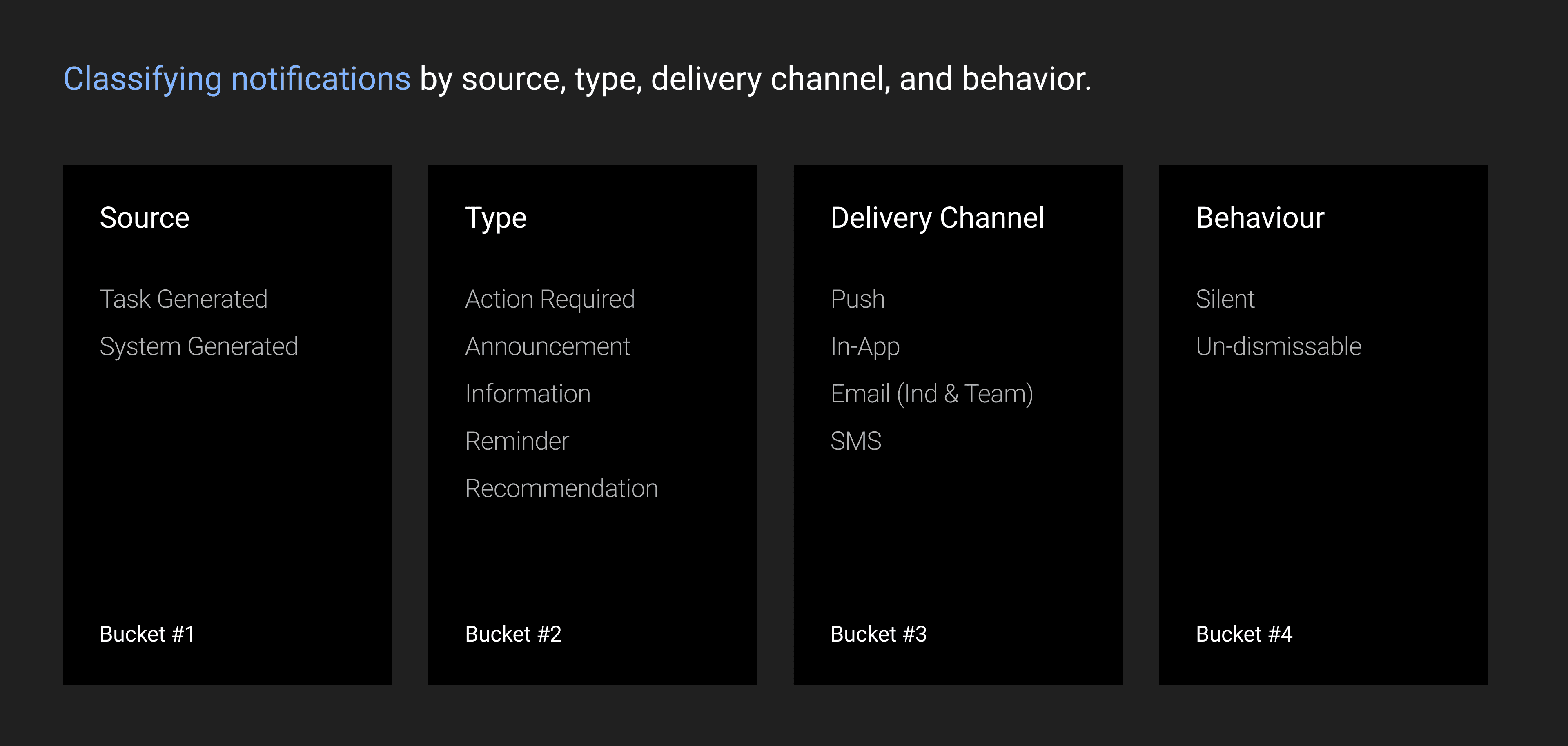
We then prioritized each notification type and mapped it to the appropriate communication channels based on its urgency. For instance, high-priority notifications, like "Action Required," will be delivered through multiple channels, including in-app notifications, push notifications, and individual emails. Conversely, lower-priority notifications, such as "Recommendations," will be limited to in-app notifications. This approach ensures that notifications are delivered in alignment with their priority and effectively reach the intended audience.
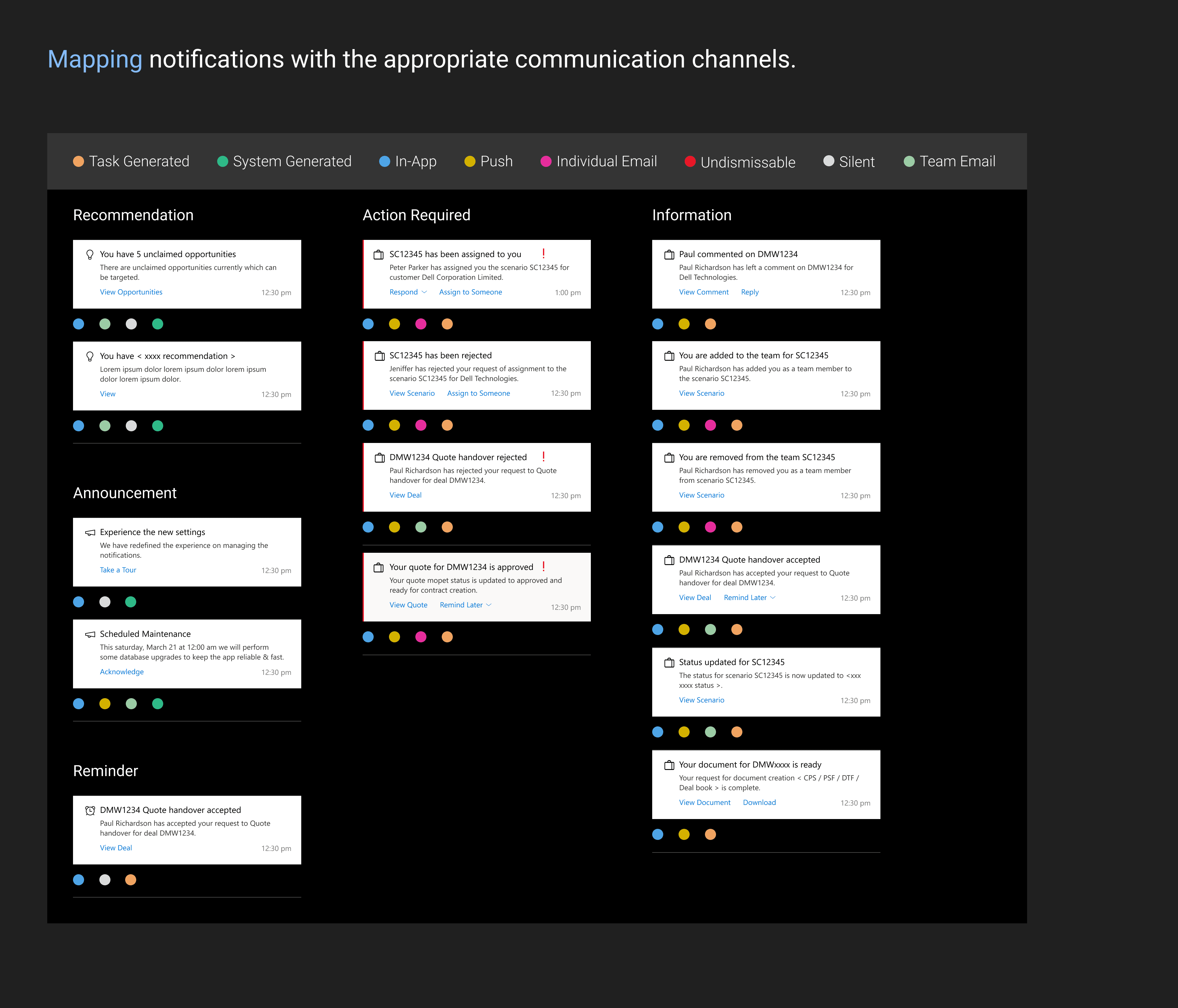
Next, we identified and mapped scenarios to define when a notification should be sent, who the recipient should be, at what stage of the workflow it should occur, and the appropriate communication channel. This involved analyzing all potential scenarios to ensure notifications are delivered accurately and on time.
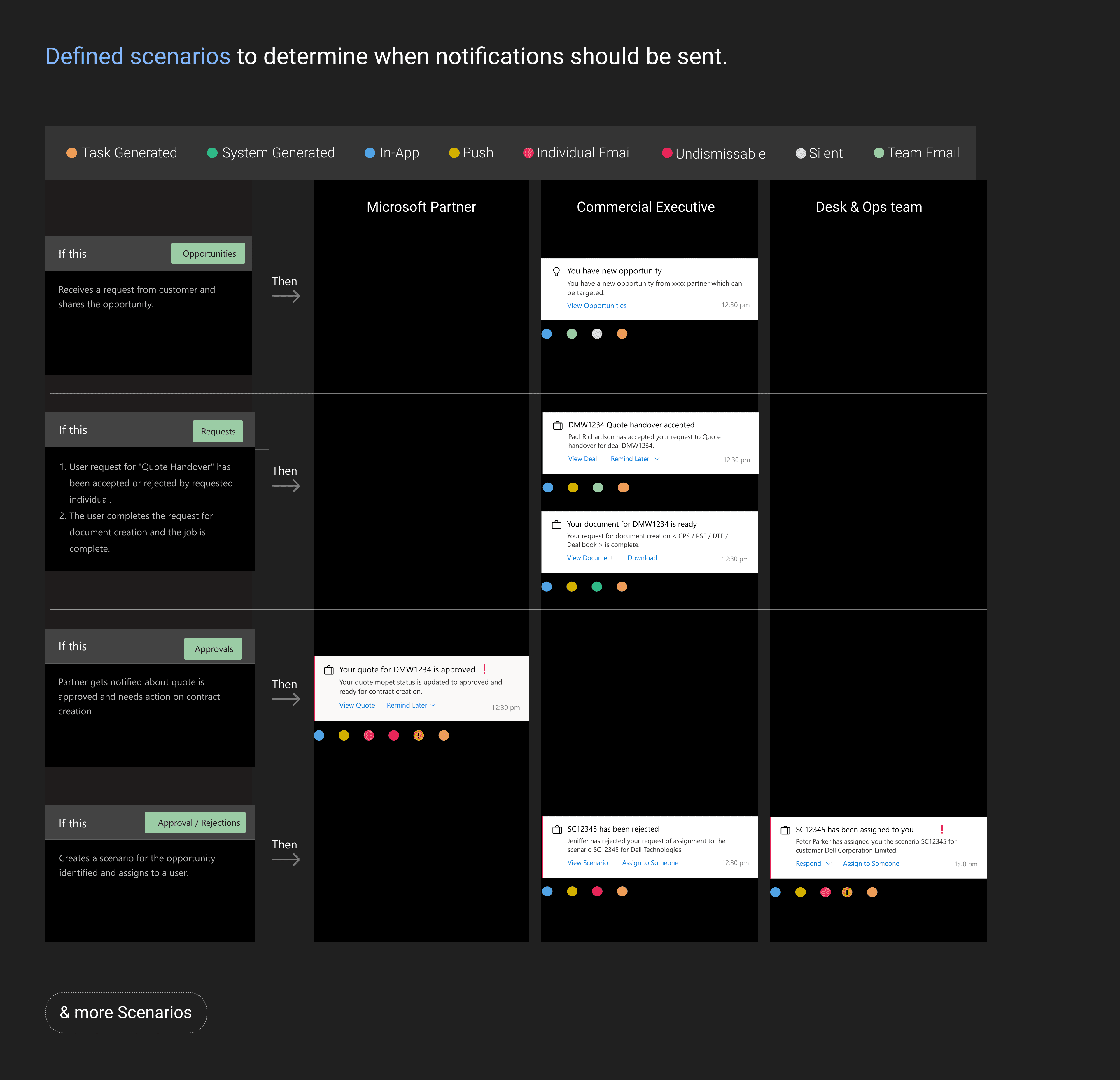
Framing & Shaping
We utilized the Harmony Toolkit, a design system specifically created for VL Central and inspired by Microsoft's renowned Fluent Design System. Although I was not part of the team that developed the design system, I contributed by addressing gaps and adding essential components related to notifications.
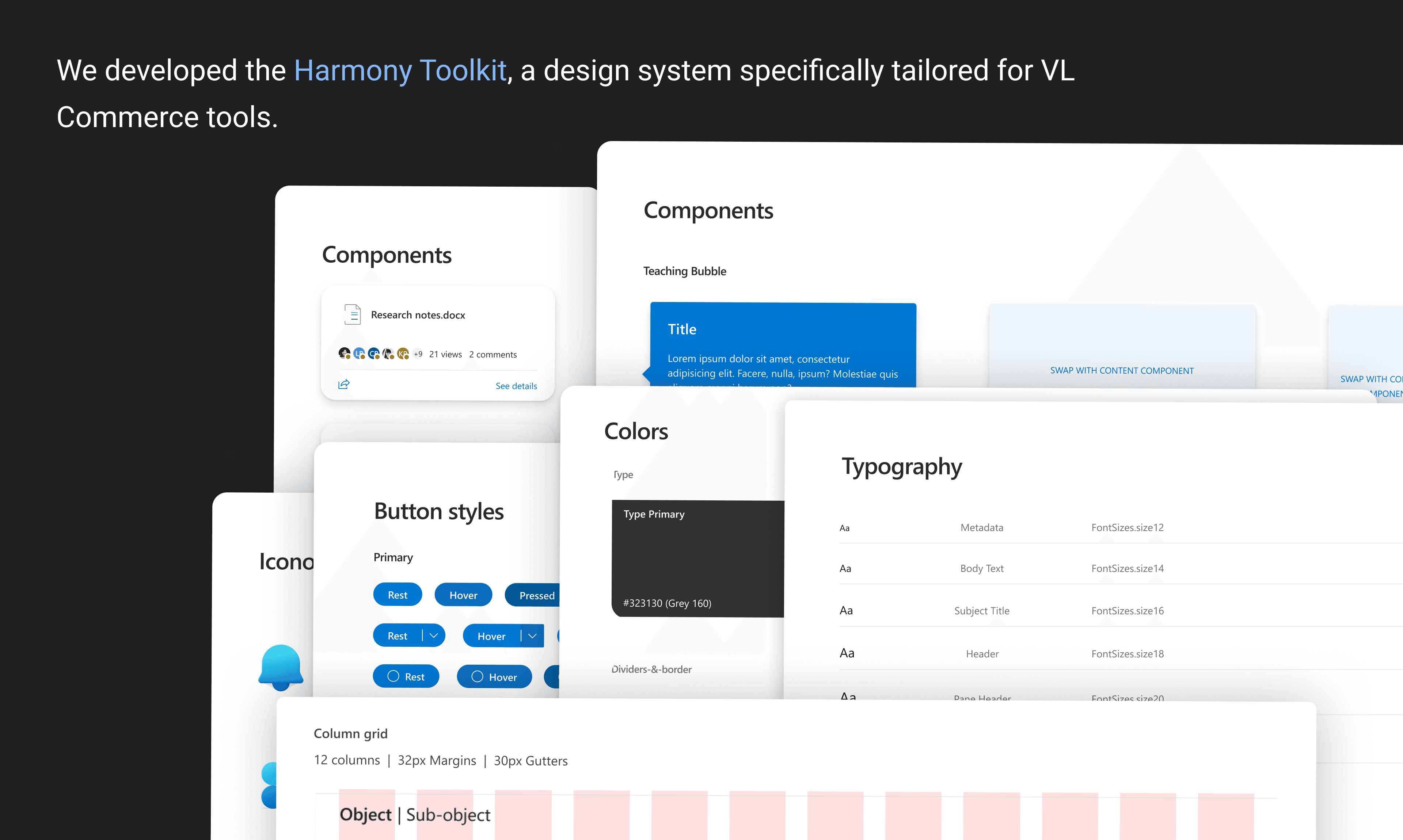
We initiated the design process by establishing a unified framework for notifications. The structure of notification cards was revamped to effectively present key details, such as the recipient's identity, the associated object, the time of receipt, the notification type, and the actions available to the user.
Adjustments were made to the building blocks based on the notification type. Each type featured a unique icon and appropriate CTAs. High-priority notifications were clearly marked to ensure they stood out, while notifications that had already been viewed were easily distinguishable from those yet to be seen.
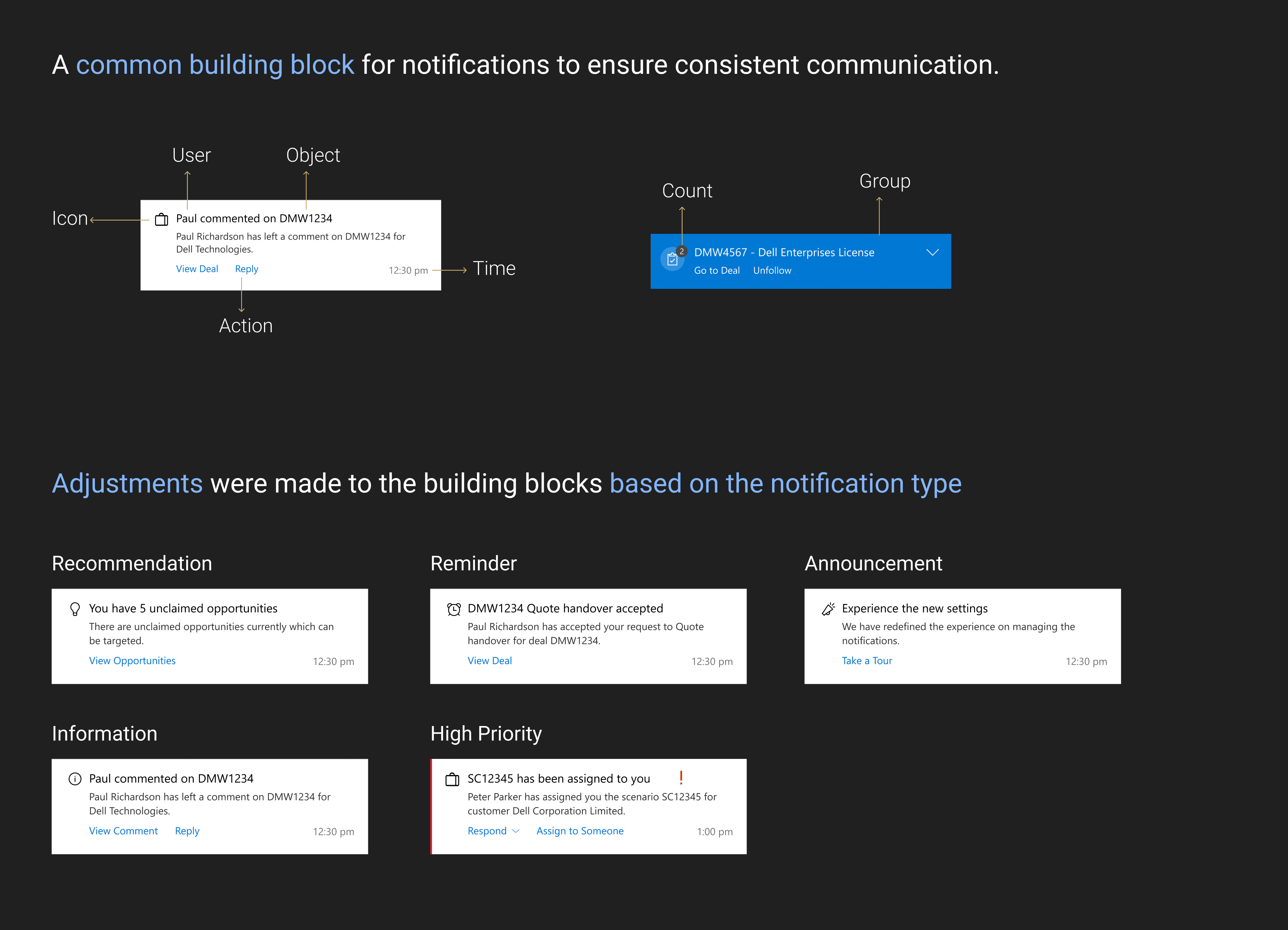
Notifications are categorized into "Focused" and "Announcements" to help users prioritize effectively. A filter section is included, allowing users to sort notifications by workspace and type. Additionally, options to view all notifications and manage notification settings are provided.
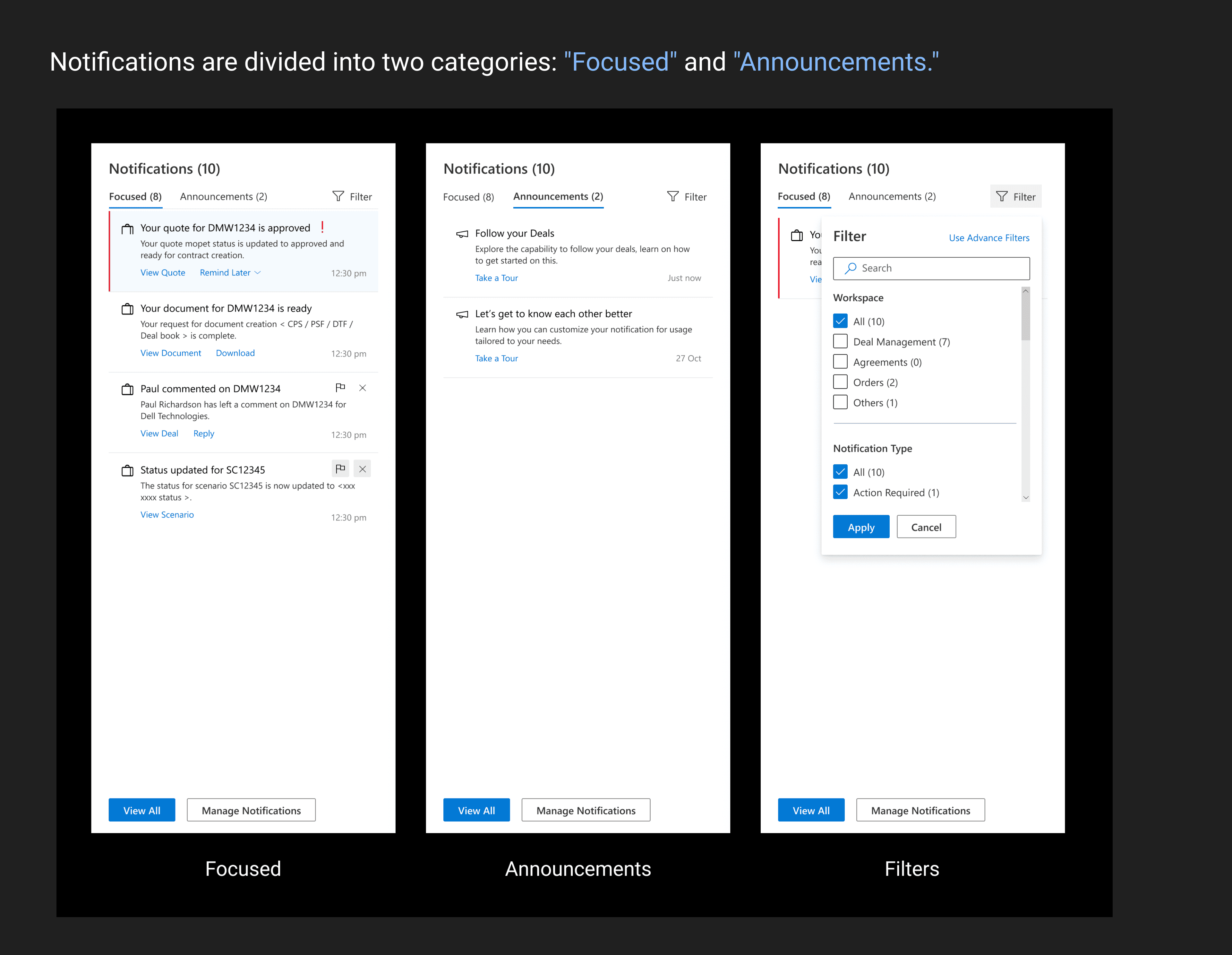
The notification icon is placed in the top-right corner of the header alongside other icons, ensuring it remains easily noticeable due to its importance. To capture the user's attention, the notification count is displayed with a red background.
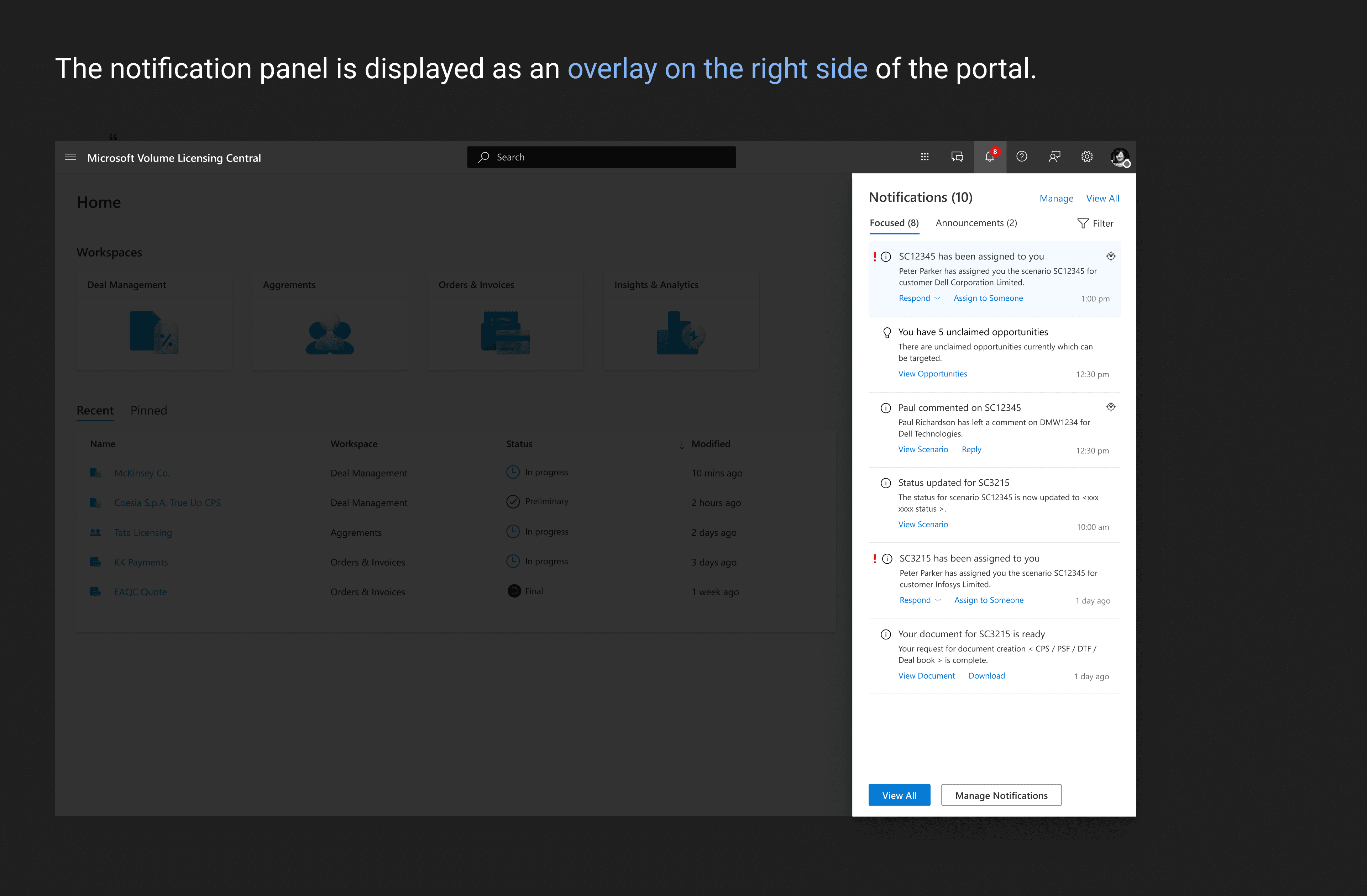
Visual Mock-ups
Due to strict NDAs, the visual designs and prototypes cannot be shared on the website. However, they can be discussed over a cup of coffee or during a Zoom call. Feel free to reach out via the contact page on the website.
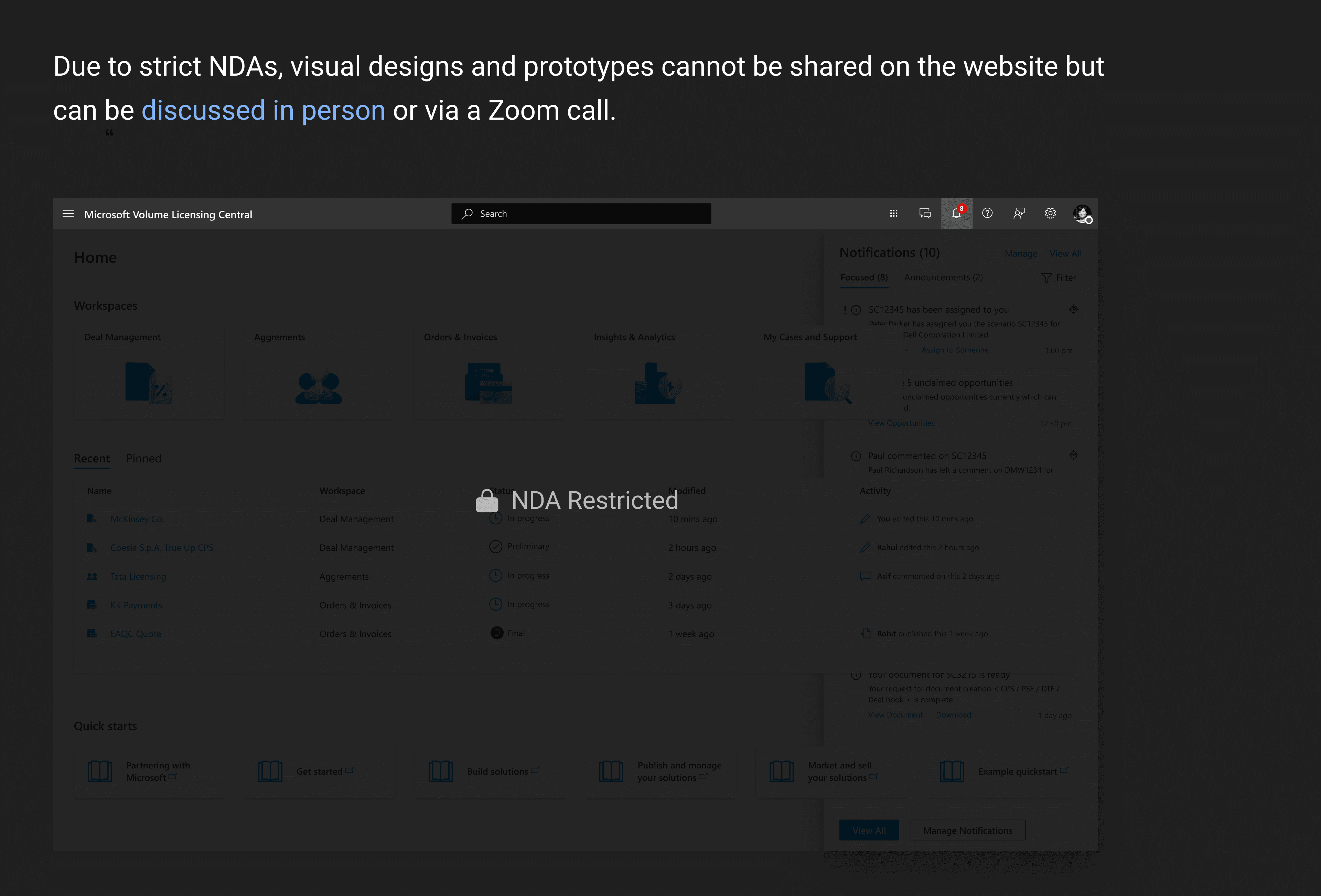
Impact
Over a period of 6 months, there was a significant 70% reduction in email dependency, highlighting the success of transitioning to more efficient communication methods. Additionally, an impressive 85% user satisfaction rate was achieved regarding user communication, reflecting the effectiveness of the new system in meeting user expectations and enhancing the overall experience.
Role
While dozens of designers worked on building VL Central, I was solely responsible for designing the notifications module, as well as the Agreement to Invoice and Organization Details features. I collaborated closely with the product owner, developers, and business stakeholders across various notification-related platforms.
Skills Acquired
Deepened understanding of user experiences best practices for notifications.
Learned to work with a design system effectively while making minimal changes.
Enhanced ability to analyse and interpret usability testing results.
Improved communication and documentation skills with stakeholders.